
Since it's spring, all sorts of beautiful creatures are springing to life. What is more evocative of a sunny spring day than a flock of butterflies?
I'd like to capture the essence of butterfly -- to bottle it -- and keep the idea alive over the winter, maybe by cutting out some butterfly images and sticking them on a canvas in my office.
So, I'm going to set up a laser cutter file to cut a few butterfly sillhouettes, on different colour cards, and see what they look like.
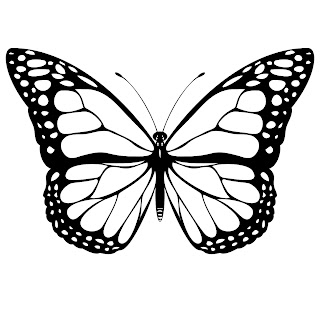
I started by looking for some butterfly outlines online - try a google image search like this:
Choose one of the images, click on it, and download it to your computer - use "See full size image" on the google result page, then control-click or right-click to get a menu that includes "Save as..."
Mine looked like the image at the right.
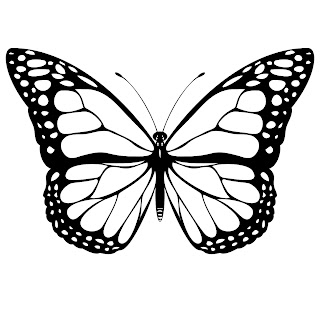
Now open up Inkscape - set your page size to the size of the card you are going to cut (mine was A4, and use the File->Import menu item to read in your butterfly image. It's probably the wrong size, so squeeze it and shape it until it looks about right. Don't worry about putting it in the right place yet - you'll see why in a moment.
The last thing we need to do before cutting the shape is to create paths for the laser to cut along - we want it to cut along every line that separates black from white in the image. The inkscape tool is "Trace Bitmap" - on the "Path" menu. Don't be tempted by the "Edge detection" button - use "Brightness cutoff". "Preview" will show you a speckly picture - don't worry, it'll all come right. Click "OK" (and remember that Inkscape has a wonderful "Undo" mechanism if something's wrong).
It looks as if nothing has happened - because
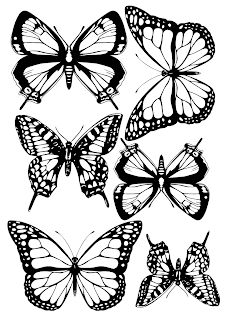 the new path is drawn on top of the image. Fortunately, the new path is already selected, so grab it, move it out of the way, and delete the image. Now move the path (which can be quite hard to see) into its final resting place, and set the object stroke and path correctly (no fill, black stroke, 0.01mm pen), and laser cut away!
the new path is drawn on top of the image. Fortunately, the new path is already selected, so grab it, move it out of the way, and delete the image. Now move the path (which can be quite hard to see) into its final resting place, and set the object stroke and path correctly (no fill, black stroke, 0.01mm pen), and laser cut away!
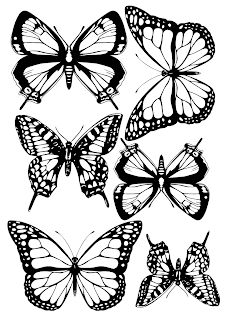
If everything is right, you'll have a beautiful butterfly in your hand in a minute or so.
For mass production, I copied a few different shapes at a few different sizes onto a full A4 sheet like this, and then cut a few sheets of different colours at the same time.
Enjoy!

No comments:
Post a Comment